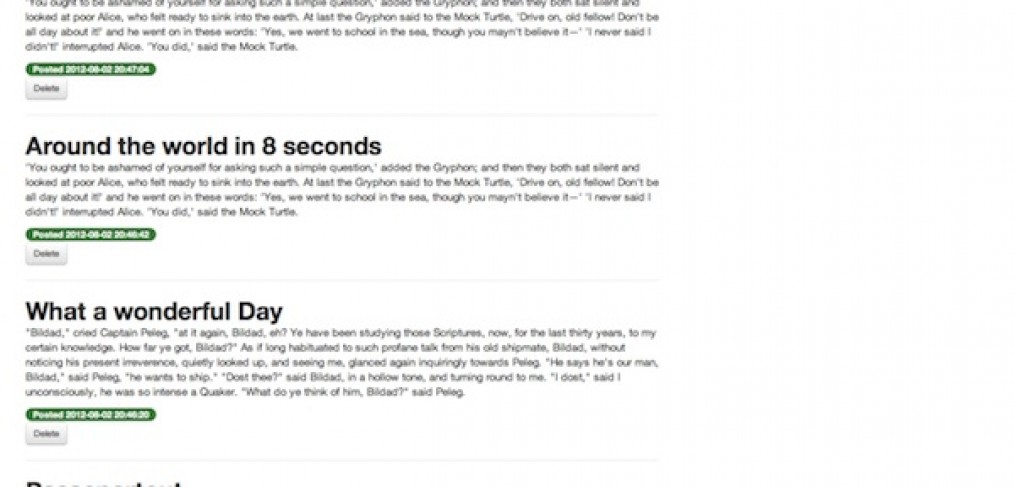
Tutorial: Creating a Blog in Laravel from scratch – part 1 – Overview
Hello there, fellow Laravelians!
Over the next few days I will be writing up a tutorial about making a simple blog using Laravel PHP framework, if you want to be subscribed and not miss out on the Laravel tutorials, subscribe to my Udemy course where I teach about Laravel and design process when making Web Applications in Laravel, subscribe here: http://www.udemy.com/develop-web-apps-with-laravel-php-framework/
The Blog that we will be creating has the following features :
- twitter bootstrap layout implemented by bootstrapper bundle
- user log in and authentification
- display all posts in paginated view
- create new posts
- delete posts
Building with Laravel is very easy. When you know the basics, it will take only 10-15 minutes to build a blog like this from scratch!
Here is a preview of the live blog deployed on pagodabox :
http://laravel-blog.pagodabox.com/
Full Blog Source Code is available here :
https://github.com/msurguy/blog
The tutorial outline :
Produce Vision – sketch how the blog will look like and what actions it will execute
Designing Database and relationships
Create Tables and Migrations
Create Models and Routes
Create Views
Deploy Blog to Pagodabox
Complete Source Code



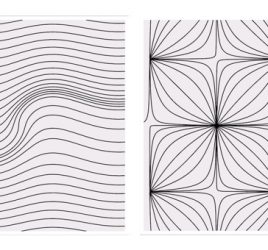
RT @msurguy: Tutorial: Creating a Blog in Laravel from scratch, source code included http://t.co/sWqeY5td @laravelphp #laravel #phpframework
RT @msurguy: Tutorial: Creating a Blog in Laravel from scratch, source code included http://t.co/sWqeY5td @laravelphp #laravel #phpframework
RT @msurguy: Tutorial: Creating a Blog in Laravel from scratch, source code included http://t.co/sWqeY5td @laravelphp #laravel #phpframework
RT @msurguy: Tutorial: Creating a Blog in Laravel from scratch, source code included http://t.co/sWqeY5td @laravelphp #laravel #phpframework
How to create a blog in #Laravel from scratch. Part: 1 http://t.co/ejF5EXgr #HowTo #Tutorial
How to insert css file in laravel 4?
did you figures this out by now? You can use {{ url(‘css/styles.css’) }} to link to any file in the public directory
It would be great if you did the same blog in laravel4. =)
I’ll redo this tutorial soon 🙂
Thanks for suggestion!
could also use {{HTML::link(‘‘css/styles.css’)}} lravel handles the rest
The Pagoda box blog preview doesn’t load. Can you check to see if it’s up?