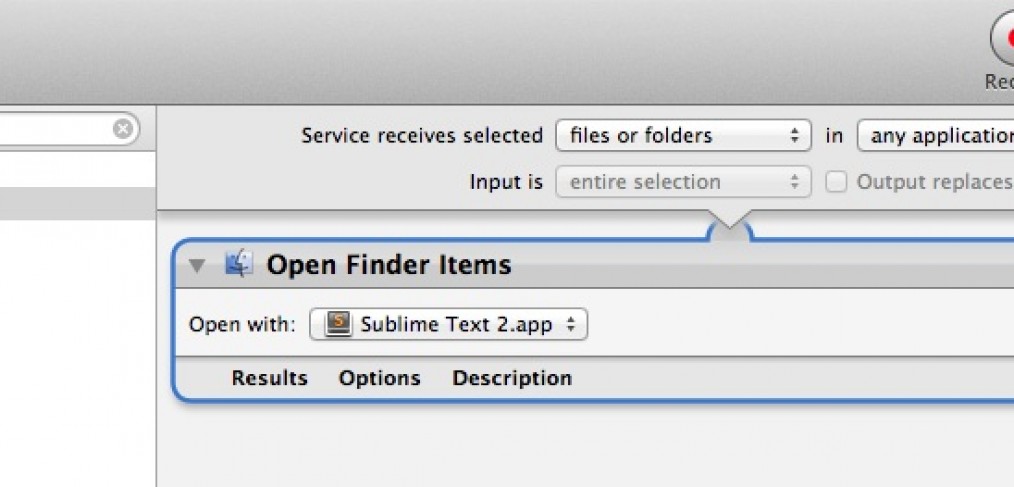
Tip : Open a folder with Sublime Text 2
Ever wanted to open a folder in Sublime Text 2 from right click menu in Finder?
Here is how to do that with Automator (Mac OS):
- Launch Automator
- Choose Service,
- Choos Files or Folders in the dropdown menu “Service Receives”
- Search for Open Finder Items in the search bar and drag it into the workflow
- Choose Sublime Text 2.app in the “Open with” drop down
- Go to File -> Save (give it some name like Open with Sublime)
Now you should be able to go to Finder, right click on a folder or file and click Open with Sublime from the menu.
That’s it!
And for Windows users :
https://tutsplus.com/forums/topic/regedit-to-right-click-open-folder-in-sublimetext/

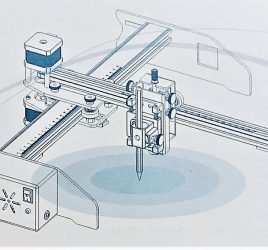


thanks for the help, got it working on first try !!
Thank you!