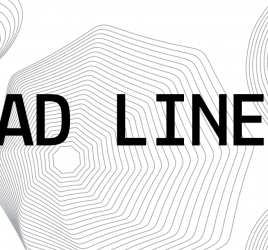10 Uses for Raspberry Pi Zero, part 3
In part 1 and part 2 of this series I went over the following uses for Raspberry Pi Zero:
- Running a web server
- Connecting IoT devices with MQTT
- Putting Raspberry Pi Zero on a drone
- Making a smart art frame displaying images, video or WebGL content
- Building a security camera
- Making a Nixie Clock or ticker
- Driving a 3D printer with Octoprint
- Building an electric skateboard
In this final post of the series I will explore two more exciting uses for your Pi Zero. They are a little bit more involved in terms of components but very rewarding for long time to come!
9) Running Amazon Alexa
While you could order any of the Amazon’s Alexa devices, it is more fun to make one yourself. Raspberry Pi Zero is capable of streaming the audio to and from Amazon’s services which make it useful to run Alexa services.
What can you do with Alexa? The amount of skills that Alexa has is growing every day because this is a hot new medium. Some of the common uses for it are:
- Checking news, weather conditions
- Asking to play music from Amazon Prime
- Controlling internet connected things around your house (Nest thermostats, Phillips Hue bulbs, etc)
- Playing games that have voice interface
- Listening to podcasts
To turn your Pi Zero into Alexa voice assistant, you will need a USB microphone and audio output (HDMI or USB audio or a HAT that plugs into Pi’s IO pins) and software like AlexaPi. Here’s a full video tutorial on how to install and use Alexa on Pi Zero:
And another short tutorial on this subject is at http://frederickvandenbosch.be/?p=1701.
Here are some of the necessary perepherials for the Pi Zero to interface with Alexa:
10) Building an arcade cabinet or pocket arcade
Even though Pi Zero has somewhat underpowered processor, it can still run thousands upon thousands of games by using emulators for old game consoles. In general using Raspberry Pi for full blown arcade cabinets has been gaining popularity and is a cheap path to get tons of entertainment for your house. My coworker and I built an arcade that runs two thousand games and cost us less than $170 all together:

There is an excellent open source console emulator for Raspberry Pi that makes building such an arcade system fast and easy: RetroPie.
It allows you to play games from the following game consoles:
- MAME
- GameBoy
- Sega
- Nintendo Entertainment System
- Sony Playstation
- Sony Playstation Portable
- Atari
- and 30 more
To build an arcade with Raspberry Pi (any model), you would need some additional components. Analog Joysticks and buttons could be used if you don’t have USB or Bluetooth joysticks laying around. For Pi Zero, you will also need USB audio card like the one used for Alexa voice assistant (you can find it in the Amazon suggestions above).
There are tons of Instructables and posts on Hackaday about building a full sized arcade but what I find interesting and appropriate for the size of Pi Zero is building a Game Boy – like device that fits in your hand while storing thousands of games that are playable on the Pi Zero via RetroPie. For that you will need a small screen, few buttons, speaker or headphones plugged into USB audio card, battery (or Power Bank like this one) and a case, for example 3D printed case. There is a great kit from Adafruit that makes this project a whole lot easier and contains all components necessary, PiGRRL Zero: https://www.adafruit.com/products/3160
And a full tutorial that you an use to create an incredible Pi Zero arcade is available at https://learn.adafruit.com/pigrrl-zero/overview.
Conclusion:
I find it exciting that such a small and cheap device can play a workhorse in so many projects. I hope you enjoyed the series and will be excited to hear about your journey building devices with Raspberry Pi Zero. Please comment here or on Twitter with questions or ideas and I’ll be happy to get back to you!